Subscription to all Autodesk 2025 programs – original activation – 1 year
Original price was: د.ج 70.000,00.د.ج 15.000,00Current price is: د.ج 15.000,00.
+ Free ShippingActivation period: 12 months
Subscription to the full Masterclass plan with all paid features
The original subscription will be sent to your email.
The official subscription works on versions: 2022, 2023, 2024 and 2025.
The subscription includes all Autodesk programs such as AutoCAD, 3Ds, Fusion and others.
Delivery period: Between 5 minutes to 15 minutes via a message to your private email.
Works on Windows, Mac and iPad.
Activation for 1 device only.
100% guarantee with after-sales service.
Autodesk Company Description:
Autodesk is a global leader in the development of engineering and creative design software. Founded in 1982 and headquartered in San Rafael, California, Autodesk offers a wide range of software solutions that meet the needs of engineers, designers, architects, and digital artists in various industries including architecture, manufacturing, entertainment, and construction. Here’s a look at Autodesk’s features and products and how to use some of them:
Autodesk Company Features:
A Comprehensive Software Suite:
Autodesk offers a variety of software that covers various disciplines such as engineering design, manufacturing, construction, and animation.
Advanced Technologies:
Autodesk software relies on advanced technologies such as artificial intelligence, machine learning, and business information modeling (BIM), allowing users to create accurate and efficient designs.
Integration and Collaboration:
Autodesk software enables seamless integration and collaboration between different teams, enhancing productivity and facilitating the management of large and complex projects.
Intuitive User Interface:
Autodesk software features easy-to-use and customizable user interfaces, making learning and using it smoother for both new and experienced users.
Support and Training:
Autodesk provides comprehensive support and training resources, including tutorials, documentation, and interactive communities, to help users get the most out of its software.
Key Autodesk Products:
AutoCAD:
A computer-aided design (CAD) software used to create accurate 2D and 3D drawings, widely used in architecture and mechanical engineering.
Revit:
A building information modeling (BIM) software used to design and manage buildings and architectural structures comprehensively.
3ds Max:
A program for creating animations and 3D models, commonly used in the gaming and film industries.
Maya:
An advanced 3D animation and modeling software, used in film production and visual effects.
Fusion 360:
A digital design and manufacturing software that combines CAD, CAM, and CAE into a single platform, simplifying the design and production process.
How to use some Autodesk programs:
AutoCAD:
Download and install: Download AutoCAD from the Autodesk website and install it.
Start a new project: Open the program and choose “New File” to start a new drawing.
Draw and edit: Use the available tools to draw and edit basic shapes.
Organize layers: Organize elements into layers for easy editing and management.
Add dimensions: Add dimensions and annotations to document the design.
Revit:
Download and install: Download Revit from the Autodesk website and install it.
Set up a project: Open the program and specify project settings such as units and location.
Create a model: Start building a 3D model using design tools.
Manage documents: Manage engineering documents and drawings.
Performance analysis: Use analysis tools to improve the building design.
Fusion 360:
Download and install: Download Fusion 360 from the Autodesk website and install it.
Create a new project: Open the program and choose “New File” to start a new design.
3D design: Use design tools to create 3D models.
Simulation and Analysis: Use simulation tools to analyze design performance.
Manufacturing: Prepare the design for manufacturing using CAM tools.
Autodesk is a leading developer of engineering and creative software, providing advanced solutions that help engineers and designers achieve their goals efficiently and accurately.
You must be logged in to post a review.

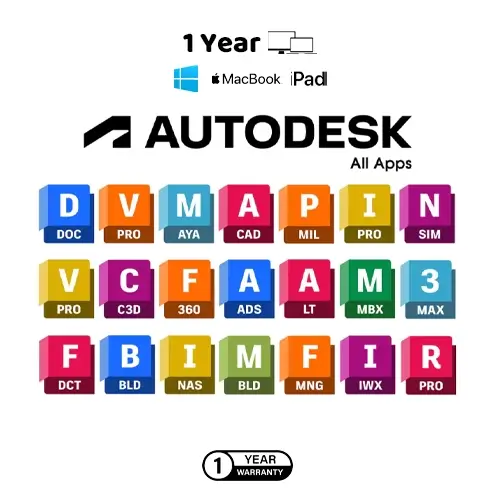


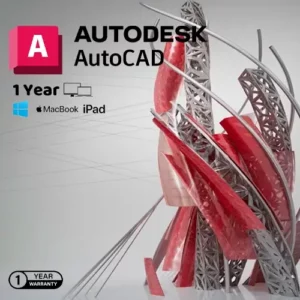
Reviews
There are no reviews yet.