Mobile Legends
د.ج 1.290,00 – د.ج 23.890,00
+ Free ShippingAbout Mobile Legends Diamonds
Mobile Legends: Bang Bang Diamonds is the in-game currency that can be used to purchase various items and features within the game. Diamonds can be obtained through in-game purchases using real money, or by participating in various in-game events and completing certain tasks. They can also be obtained as a reward from events, tournaments, and giveaways organized by the game developers. Diamonds can be used to purchase a variety of in-game items such as heroes, skins, emotes, and other cosmetic items. They can also be used to purchase certain in-game features like hero trial cards and battle points (BP) conversion.
Additionally, Diamonds can be used to purchase skins for heroes, emotes, and even converted into BP. They can also be purchased in bulk, usually at a discounted price, in the form of bundles or packages. It’s worth noting that the availability and cost of these items and features may vary depending on the region or country you are in. While Diamonds can enhance your gaming experience, it is not necessary to purchase them to enjoy the game. It’s up to the player’s discretion to decide whether or not to purchase Diamonds.
Why buy MLBB Diamond?
Buying Diamonds in Mobile Legends: Bang Bang can be a great way to enhance your gaming experience. With Diamonds, you’ll have access to all sorts of premium features like new heroes, skins, emotes, and other cosmetic items that can make your characters look unique. Not only that, but you’ll also be able to purchase in-game features like hero trial cards and battle points conversion that can be really helpful in improving your gameplay. Plus, using Diamonds to buy cosmetic items like skins and emotes can help you personalize your gaming experience. And if you’re short on time, you can use Diamonds to purchase items that can help you progress faster. On top of all that, buying Diamonds also supports the game developers and helps fund future updates and development of the game. While it’s not necessary to purchase Diamonds to enjoy the game, it can definitely make your Mobile Legends experience even better.
How to top up ML Diamond?
- 1. Select the Diamond denomination.
- 2. Add it to cart.
- 3. Check out and select your payment method.
- 4. Once payment made, the Mobile Legends Diamonds PIN arrives in your orders page on your account and immediately on your screen.
How to top-up Mobile Legends Diamonds?
- 1. Navigate to Mdirect .
- 2. Select the denomination .
- 3. Enter your player ID and zone id
- 4. Paste your PIN and click Confirm, the Mobile Legends Diamonds PIN you purchased will be credited to your MLBB Account Instantly.
How to find ML User ID and Zone ID?
- 1. Use your account to login the game.
- 2. Click on your avatar in the top-left corner.
- 3. Your ML User ID and Zone ID will be displayed.(e.g. User ID=“12345678”, ZoneID=“1234”)
| Mobile Legends DENOMINATION | 278 Diamonds, 571 Diamonds, 1192 Diamonds, 3005 Diamonds, 6012 Diamonds |
|---|
You must be logged in to post a review.

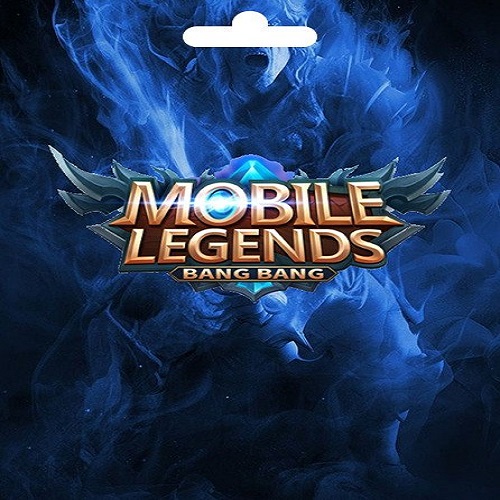
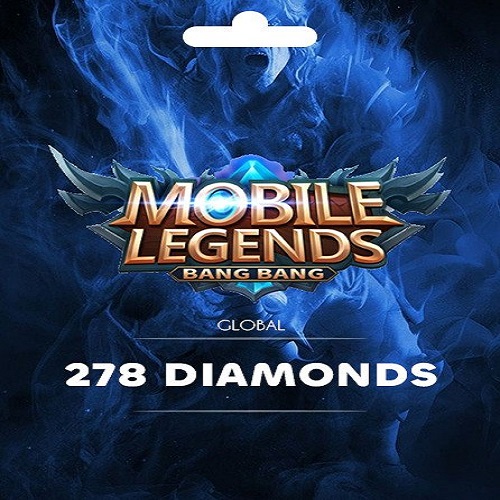
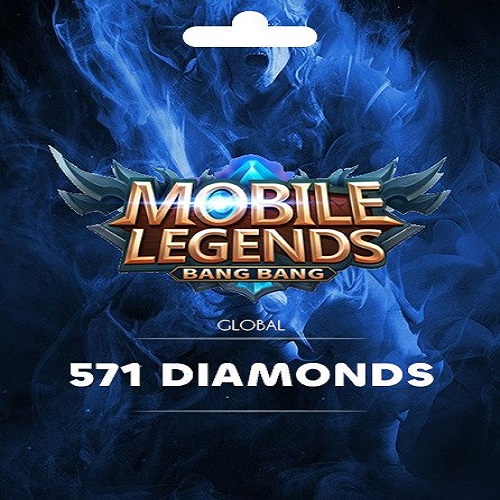
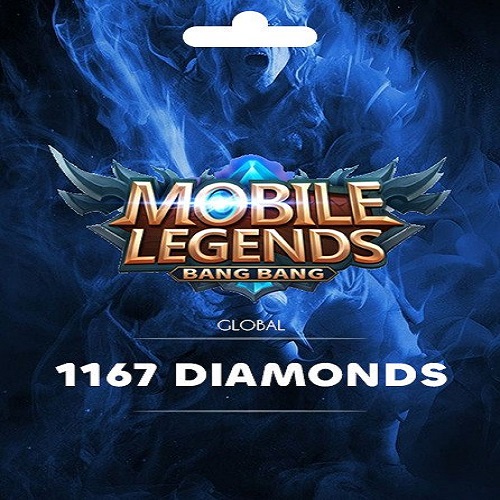
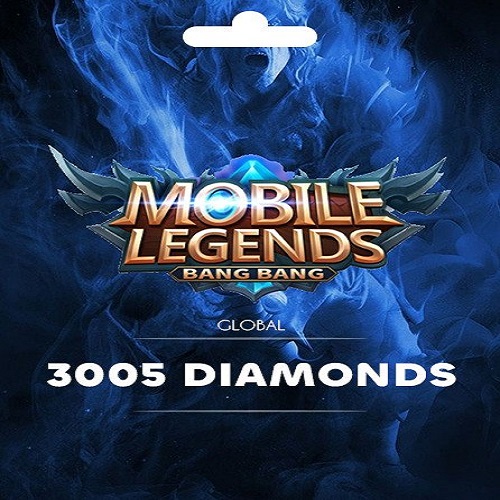
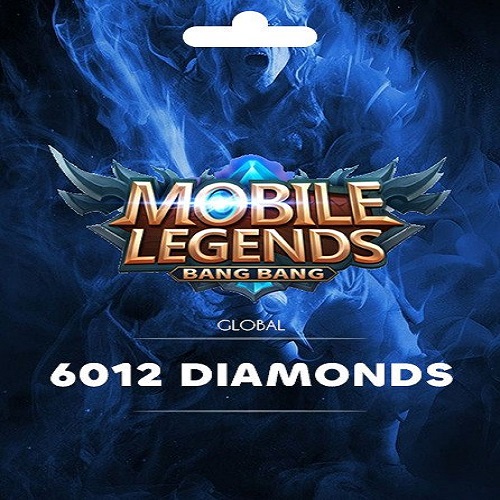


Reviews
There are no reviews yet.